
Welcome to the Honeywell TH6110D1005 installation guide. This manual provides step-by-step instructions for installing, configuring, and operating your programmable thermostat, ensuring reliable and efficient temperature control for your home.
Overview of the Honeywell TH6110D1005 Thermostat
The Honeywell TH6110D1005 is a programmable digital thermostat designed for efficient temperature control in residential settings. Part of the FocusPRO 6000 series, it offers advanced features like one-touch temperature override, programmable schedules, and EnergyStar certification. This thermostat is compatible with 1 Heat/1 Cool systems and operates on AA alkaline batteries, ensuring reliable performance. Its user-friendly interface and adaptive recovery feature make it an ideal choice for homeowners seeking precise climate control with minimal effort. Designed for durability and ease of use, it provides consistent comfort while optimizing energy efficiency.
Importance of Proper Installation
Proper installation of the Honeywell TH6110D1005 thermostat is crucial for ensuring reliable operation, safety, and optimal performance. Incorrect installation can lead to system damage, inconsistent temperature control, or even hazardous conditions. Following the provided instructions carefully minimizes risks and ensures the thermostat functions as intended. Proper setup also guarantees energy efficiency and extends the product’s lifespan. Always verify compatibility with your HVAC system and adhere to safety guidelines to avoid potential issues. Correct installation is essential for maximizing the thermostat’s features and maintaining your home’s comfort effectively.
Key Features of the Honeywell TH6110D1005
The Honeywell TH6110D1005 offers programmable scheduling for weekday and weekend settings, allowing tailored temperature control. It features one-touch override for quick adjustments and is EnergyStar certified for efficiency. The thermostat supports dual-power options, using either hardwired or battery power, ensuring flexibility. Its push-button interface provides ease of use, and adaptive recovery ensures programmed temperatures are met on time. These features combine to deliver a reliable, user-friendly solution for precise climate management in your home, enhancing comfort and energy savings. Additionally, it is designed to integrate seamlessly with compatible HVAC systems for optimal performance.

System Requirements and Compatibility
The Honeywell TH6110D1005 is compatible with 1 Heat/1 Cool systems, 2-stage systems, and dual-fuel configurations. It requires a C-wire or battery power for operation and supports temperatures between 32°F and 90°F.
Compatibility with HVAC Systems
The Honeywell TH6110D1005 thermostat is designed to work seamlessly with a wide range of HVAC systems, including 1 Heat/1 Cool, 2-stage heating, and dual-fuel configurations. It is compatible with gas, oil, electric, and heat pump systems, ensuring versatile installation options. The thermostat supports both conventional and heat pump systems, making it suitable for various home setups. Proper installation ensures optimal performance and compatibility with your existing HVAC equipment, providing reliable temperature control and energy efficiency. Always verify system compatibility before installation to avoid potential issues.
Power Requirements
The Honeywell TH6110D1005 thermostat is a battery-powered device, requiring two fresh AA alkaline batteries for operation. These batteries provide power to the thermostat when the HVAC system is not actively running. Proper installation of the batteries ensures reliable performance and prevents system malfunctions. Always use high-quality alkaline batteries to maintain consistent power supply. Refer to the manual for detailed instructions on battery installation and maintenance to ensure optimal functionality of your thermostat. Battery life typically lasts up to one year under normal usage conditions.
Battery Specifications
The Honeywell TH6110D1005 requires two AA alkaline batteries for operation. These high-quality batteries ensure reliable performance and long-lasting power. The thermostat is designed to work with standard 1.5V AA alkaline batteries, providing consistent energy for all features. Replace batteries annually or when the display indicates low power. Use only alkaline batteries to avoid performance issues. Proper installation is crucial for maintaining functionality and preventing system errors. Always refer to the manual for guidance on battery replacement and care to ensure optimal performance of your thermostat. Battery life is optimized for up to one year of typical use.
Safety Precautions
Always follow installation and operation instructions carefully to avoid damage or hazards. Ensure proper handling and installation to maintain safety and functionality of the thermostat.
General Safety Guidelines
Always turn off the HVAC system before starting installation. Verify power is off at the circuit breaker. Ensure the furnace door is securely closed. Use fresh AA alkaline batteries correctly. Avoid touching electrical components. Handle the thermostat gently to prevent damage. Keep the area clean and dry. Follow all instructions carefully to prevent hazards. If unsure, consult a qualified technician. Improper installation can lead to system malfunctions or safety risks. Refer to the manual for specific precautions and guidelines to ensure safe and proper setup of your Honeywell TH6110D1005 thermostat;
Electrical Safety Tips
Ensure the HVAC system is powered off at the circuit breaker before installation. Verify the power switch at the heating and cooling system is turned off. Never touch electrical components without confirming the power is off. Avoid using damaged wires, as they can cause malfunctions or hazards. Do not overload circuits with additional devices. If unsure about wiring, consult a licensed electrician. Always follow the manufacturer’s guidelines for electrical connections to prevent risks. Keep all electrical components dry and avoid exposure to moisture. Properly ground the system to ensure safe operation and prevent electrical shocks.
Handling the Thermostat Safely
Handle the Honeywell TH6110D1005 thermostat with care to avoid damage. Avoid touching electrical components or wires without proper grounding. Use a soft, dry cloth to clean the thermostat’s surface, avoiding harsh chemicals. Do not expose the device to extreme temperatures or moisture. Keep the thermostat away from direct sunlight and flammable materials. Store it in a protective packaging if not installed immediately. Never submerge the thermostat in water or use abrasive cleaners, as this can damage the electronics. Ensure all handling is done with clean, dry hands to prevent contamination.
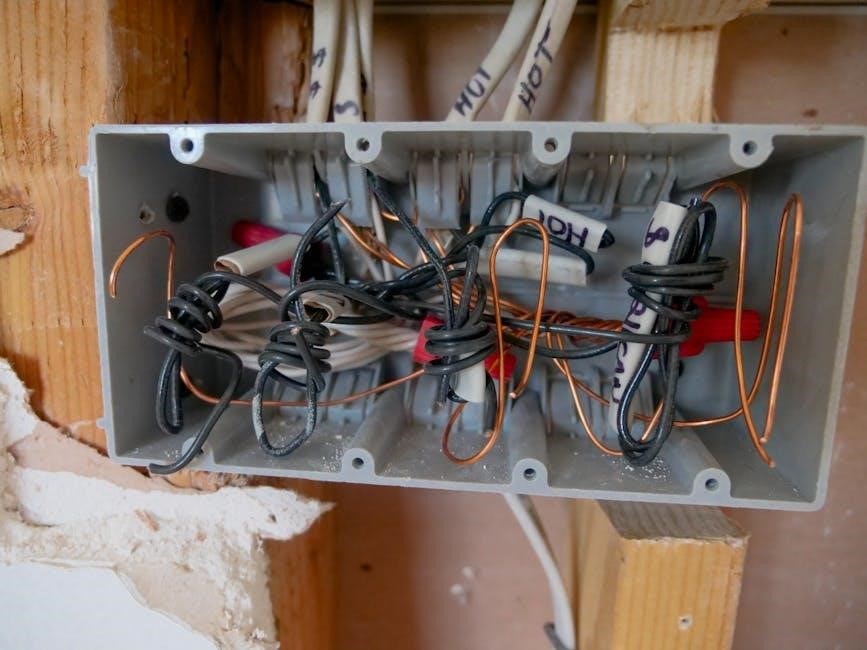
Unpacking and Inventory
Upon opening the package, verify all components, including the thermostat, mounting hardware, batteries, and installation manual, are included and undamaged for proper setup.
Components Included in the Package
Your Honeywell TH6110D1005 package includes the programmable thermostat unit, mounting hardware, a set of AA alkaline batteries, and an installation manual. Additional items like screws, wall anchors, and a wall plate may also be provided to ensure a secure and neat installation. The thermostat itself is pre-programmed for ease of use, while the manual offers detailed setup and operation instructions. Verify all components are present and undamaged before proceeding with installation to ensure a smooth setup process.
Verifying the Package Contents
Upon opening the box, ensure all components are present and undamaged. The package should include the Honeywell TH6110D1005 thermostat unit, mounting hardware, a set of AA alkaline batteries, and an installation manual. Verify each item against the manual’s packaging list. Check for any visible damage to the thermostat or accessories. If any items are missing or damaged, contact Honeywell support immediately. Properly verifying the contents ensures a smooth installation process and prevents delays. This step is crucial before proceeding with mounting or configuring the thermostat.
Inspecting for Damage
Before proceeding with installation, carefully inspect the Honeywell TH6110D1005 thermostat for any visible damage. Check for cracks, dents, or scratches on the unit. Ensure the display screen is intact and free of damage. Inspect the mounting hardware and wires for any signs of wear or breakage. If any components are damaged, do not attempt to install the thermostat. Contact Honeywell customer support immediately to resolve the issue; Proper inspection ensures the thermostat functions correctly and avoids potential installation problems.
Installation Steps
Mount the thermostat, connect wires carefully, and finalize the installation by following the step-by-step guide for a seamless setup of your Honeywell TH6110D1005 thermostat.
Mounting the Thermostat
Begin by selecting a suitable location for the thermostat, ensuring it is accessible and has good air circulation. Remove the faceplate and attach the base plate to the wall using the provided screws. Ensure the thermostat is level using the built-in bubble level. If necessary, mark the wall for accurate placement and drill pilot holes. Secure the base plate firmly, then reattach the thermostat faceplate. For systems with existing wires, ensure they are properly routed through the wall plate. Refer to the manual for specific mounting instructions to guarantee a secure and correct installation.
Connecting the Wires
Before connecting the wires, ensure the HVAC system’s power is turned off at the circuit breaker. Match the wires from your existing system to the thermostat’s terminal labels (R, W, Y, G, C, etc.). Connect each wire to the corresponding terminal on the thermostat, ensuring secure tightening. Avoid short circuits or loose connections, as this can damage the thermostat. Refer to the user manual for specific wiring configurations. Once all wires are connected, double-check for accuracy and tighten all terminals firmly. Finally, restore power and test the system to ensure proper operation.
Finalizing the Installation
After connecting the wires, restore power to the HVAC system at the circuit breaker. Turn the system on and test heating and cooling modes to ensure proper operation. Set the time and date on the thermostat, then review and confirm the programmed schedule. Check all settings to ensure they match your preferences. Refer to the user manual for any additional configuration options. Once everything is verified, your Honeywell TH6110D1005 thermostat is ready for use, providing efficient and precise temperature control for your home.

Setting Up the Thermostat
Set the time and date, then program your desired temperature schedule. Configure temperature settings and preferences to optimize energy usage and comfort in your home.
Programming the Thermostat
Program your Honeywell TH6110D1005 with custom temperature schedules for weekdays and weekends. Use one-touch overrides to adjust settings temporarily; Set the time and date, then customize temperature preferences to optimize comfort and energy efficiency. Review and modify the pre-programmed settings if needed to match your lifestyle. Ensure the schedule aligns with your daily routine for consistent heating and cooling. Refer to the manual for detailed step-by-step instructions on programming and adjusting your thermostat’s settings effectively.
Setting the Time and Date
Press the “Menu” button to access the time and date settings. Use the up or down arrows to navigate to the “Time” and “Date” options. Enter the correct time and date using the arrow keys. Save your changes to ensure the thermostat operates according to your schedule. Verify the time and date display to confirm accuracy. This step is crucial for proper thermostat functionality and program scheduling. Refer to the manual for additional guidance if needed.
Configuring Temperature Settings
Navigate to the “Temperature” menu using the arrow keys. Select your preferred temperature range, ensuring it aligns with your comfort and energy efficiency goals. Use the up and down arrows to adjust the setpoint. Choose between Heat and Cool modes based on the season. Program schedules for weekdays and weekends by selecting specific time periods and desired temperatures; Save your settings to maintain consistent comfort. Verify the display to ensure accuracy. This process ensures optimal temperature control and energy savings. Follow the manual for detailed guidance if needed.
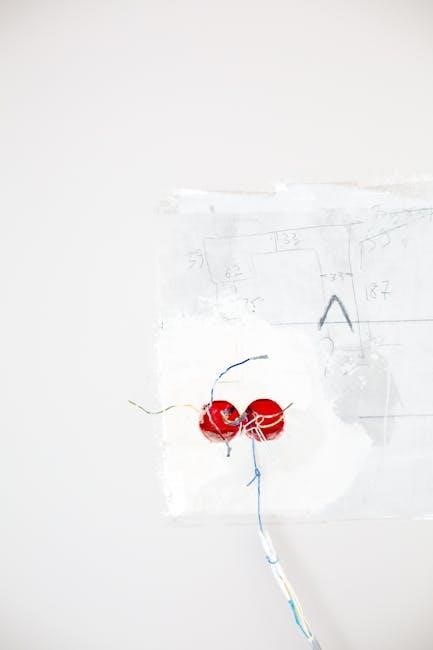
Troubleshooting Common Issues
Troubleshoot issues like power outages, display malfunctions, or temperature inaccuracies. Reset the thermostat, check batteries, and ensure proper wiring connections. Refer to the manual for detailed solutions.
- Power issues: Check circuit breakers and batteries;
- Display problems: Restart the thermostat or replace batteries.
- Temperature control: Verify wiring and program settings.
Power Issues
Experiencing power issues with your Honeywell TH6110D1005? Check the circuit breaker or fuse box to ensure the power supply is stable. Verify that the thermostat is correctly wired, and all connections are secure. If using batteries, replace them with fresh AA alkaline batteries. Ensure the system switch at the HVAC unit is in the “on” position. If problems persist, consult the user manual or contact a licensed technician for assistance. Always follow safety guidelines when troubleshooting electrical systems.
Display Problems
Encountering display issues with your Honeywell TH6110D1005? Ensure the thermostat is powered correctly, either through wired connections or fresh batteries. Check for loose wires or incorrect battery installation. If the display is blank, reset the thermostat by removing the batteries for 10 seconds. For dim or flickering displays, verify proper voltage supply and inspect for damaged components. Refer to the troubleshooting section in the manual for detailed guidance or contact customer support for further assistance. Always handle electrical components with care to avoid additional issues.
Temperature Control Issues
If your Honeywell TH6110D1005 isn’t maintaining the set temperature, check the programmed schedules and ensure they are correctly configured. Verify that the thermostat is properly connected to your HVAC system and that all wires are securely attached. Ensure the furnace door is closed and the system switch is on. Clean the thermostat’s sensors to remove any dust or debris that might affect accuracy. If issues persist, reset the thermostat by removing the batteries for 10 seconds and reprogramming the settings. Consult the manual for additional troubleshooting steps or contact support for assistance.
Maintenance and Care
Regularly clean the thermostat’s display and sensors with a soft cloth. Replace batteries every 12 months. Update software periodically for optimal performance and new features.
Cleaning the Thermostat
Turn off power to the thermostat at the circuit breaker. Gently wipe the display and exterior with a soft, dry cloth. Avoid harsh chemicals or liquids. For stubborn marks, dampen the cloth slightly but ensure no moisture enters the device. Regular cleaning prevents dust buildup, ensuring accurate temperature readings. Never spray cleaning products directly on the thermostat. After cleaning, restore power and test functionality. This simple maintenance ensures optimal performance and extends the lifespan of your Honeywell TH6110D1005 thermostat.
Battery Replacement
To replace the batteries in your Honeywell TH6110D1005 thermostat, first ensure the power is turned off at the circuit breaker. Remove the thermostat from the wall plate by gently pulling it forward. Locate the battery compartment on the back and open it. Remove the old batteries and insert two new AA alkaline batteries, aligning the positive and negative terminals correctly. Close the compartment and reattach the thermostat to the wall plate. Restore power and test the thermostat to confirm it’s functioning properly. Regular battery replacement ensures continuous operation and accurate temperature control.
Software Updates
Regular software updates ensure your Honeywell TH6110D1005 thermostat performs optimally. Check for updates via the thermostat menu or through the Honeywell Home app. Connect the thermostat to your Wi-Fi network and follow on-screen instructions to download and install updates. If no app connectivity, use a USB cable to update manually. Always back up settings before updating. Visit Honeywell’s official website for the latest software versions and detailed instructions. Keeping your thermostat updated enhances functionality, security, and compatibility with new features. Refer to the user manual for specific update procedures.

Warranty and Support
Your Honeywell TH6110D1005 thermostat is backed by a limited warranty. For details, visit Honeywell’s official website or contact their customer support team for assistance and resources.
Understanding the Warranty
The Honeywell TH6110D1005 thermostat is covered by a limited warranty, ensuring protection against defects in materials and workmanship. The warranty period typically ranges from one to five years, depending on the product and region. For specific terms and conditions, refer to the official Honeywell website or the product documentation provided with your purchase. Proper installation by a certified technician may be required to maintain warranty validity. Contact Honeywell customer support for any warranty-related queries or claims.
Contacting Customer Support
For assistance with your Honeywell TH6110D1005 thermostat, visit Honeywell’s official website at www.honeywell.com/yourhome. You can also contact their customer support team directly via phone at 1-800-468-1502, available Monday-Friday, 9 AM to 5 PM EST. Additionally, online resources, FAQs, and troubleshooting guides are accessible on their website to address common issues. For warranty inquiries or technical support, ensure you have your product details ready for efficient service.
Online Resources and Manuals
Honeywell provides comprehensive online resources for the TH6110D1005 thermostat. Visit their official website at www.honeywell.com to access downloadable PDF manuals, installation guides, and troubleshooting tips. Additionally, you can find instructional videos and FAQs to assist with setup and operation. For further support, user forums and Honeywell’s customer service portal offer detailed solutions and updates. Ensure to refer to these resources for the most accurate and up-to-date information to optimize your thermostat’s performance.
Additional Resources
Access downloadable manuals, installation videos, and FAQs on Honeywell’s official website. User forums and technical support resources are also available for troubleshooting and guidance.
Downloadable Manuals
The Honeywell TH6110D1005 manuals are available for free download on Honeywell’s official website. These include the operating manual, installation guide, and specifications document. The manuals provide detailed instructions for setup, programming, and troubleshooting. They are accessible in PDF format, making it easy to view or print them. The operating manual covers features like programmable schedules and energy-saving tips. Additionally, the installation guide offers step-by-step instructions for a smooth setup process. Download these resources to ensure optimal use of your thermostat.
Installation Videos
Honeywell provides installation videos for the TH6110D1005 thermostat on their official website and YouTube channel. These videos guide users through the installation process, covering steps like mounting the thermostat, connecting wires, and finalizing setup. They are designed to assist DIY enthusiasts and technicians, ensuring a smooth and correct installation. The videos complement the written manual, offering visual instructions for a hassle-free experience. Watching these videos can help users avoid common mistakes and ensure proper functionality of their new thermostat.
FAQs and User Forums
Honeywell offers a comprehensive FAQ section on their website, addressing common questions about the TH6110D1005 thermostat. User forums and community discussions provide additional support, where owners share tips and solutions for installation, programming, and troubleshooting. These resources help users resolve issues quickly and optimize their thermostat’s performance. By engaging with these platforms, you can access real-world insights and expert advice, ensuring a seamless experience with your Honeywell TH6110D1005 thermostat.
Congratulations on completing the installation of your Honeywell TH6110D1005 thermostat. Enjoy the convenience of programmable temperature control and reliable performance for years to come.
Final Checklists
After installation, ensure all wires are securely connected and the thermostat is powered on. Verify the display shows correct time and temperature settings. Test the system by switching between heating and cooling modes. Check that programmable schedules are set and functioning. Ensure the furnace door is closed securely and the power switch is on. Replace any protective covers and dispose of packaging responsibly. Review the user manual for any additional setup steps or recommendations.
Enjoying Your New Thermostat
Congratulations on successfully installing your Honeywell TH6110D1005 thermostat! With its user-friendly design and advanced features, you can now enjoy precise temperature control and energy efficiency. Take advantage of programmable schedules to customize your comfort settings for weekdays and weekends. Easily override the program with one-touch temperature control for flexibility. The thermostat’s Energy Star certification ensures it helps reduce energy consumption, saving you money while maintaining optimal comfort. Explore all features and settings to maximize your experience and enjoy the convenience of modern climate control in your home.